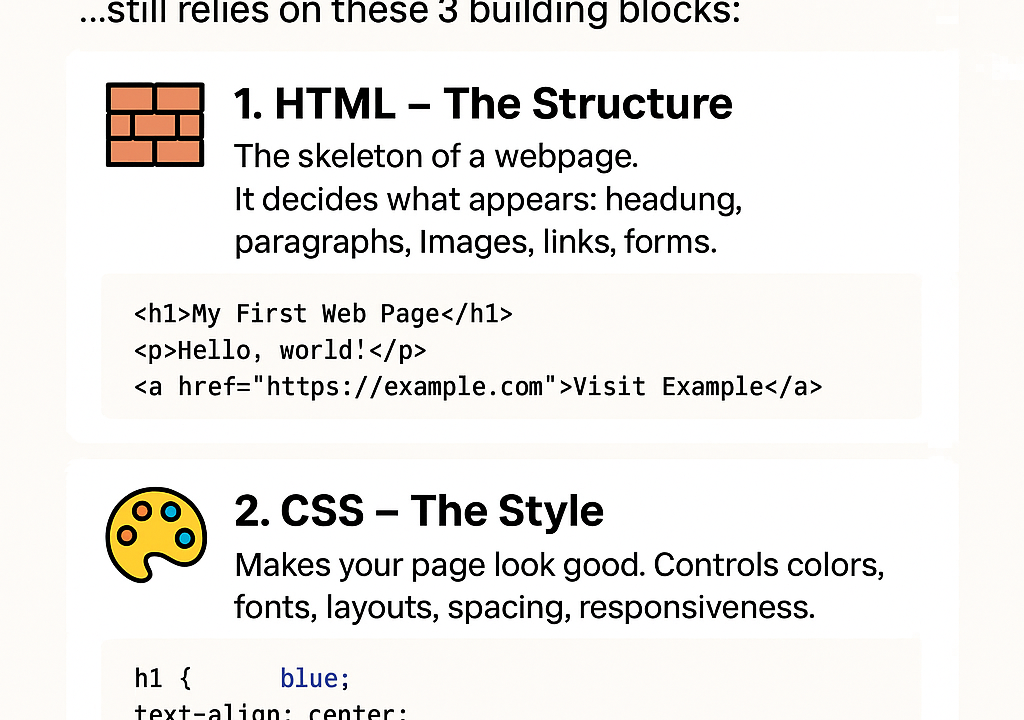AI can now build websites in seconds… but do you really know what’s happening behind the code?
Every modern framework and AI tool still relies on the same three building blocks:
HTML (Structure)
CSS (Style)
⚡ JavaScript (Interactivity)
In this post, let’s break down these fundamentals with simple explanations and examples so even beginners can understand why HTML, CSS, and JavaScript remain essential in 2025.
Every framework, every AI tool, every fancy library…
…still relies on these 3 building blocks:
—
🧱 1. HTML – The Structure
The skeleton of a webpage.
It decides what appears: headings, paragraphs, images, links, forms.
📌 Example:
<h1>My First Web Page</h1>
<p>Hello, world!</p>
<a href=”https://example.com”>Visit Example</a>
—
🎨 2. CSS – The Style
Makes your page look good.
Controls colors, fonts, layouts, spacing, responsiveness.
📌 Example:
h1 {
color: blue;
text-align: center;
}
—
⚡ 3. JavaScript – The Interactivity
Brings your site to life.
Respond to clicks, validate forms, fetch APIs, show/hide elements.
📌 Example:
<button onclick=”alert(‘Hello!’)”>Click Me</button>
👉 Even in the era of AI, if you don’t understand these, you’ll struggle to fix, debug, or customize AI-generated code.
💡 Question for you:
Do you think beginners should still start with HTML/CSS/JS in 2025,
or jump straight into React/Next.js + AI tools?
web development, frontend development, frontend basics, learn web development, web development for beginners, HTML, CSS, JavaScript, HTML tutorial, CSS tutorial, JavaScript tutorial, frontend technologies, coding for beginners, AI in web development, future of coding, coding in 2025, AI tools for developers, AI vs coding, learn to code, 100 days of code, coding journey, developer tips, programming basics