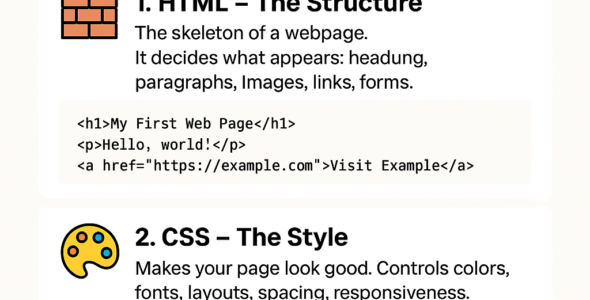JavaScript Best Practices with syntax and examples
JavaScript best practices are guidelines for writing clean, maintainable, and efficient JavaScript code. By following these best practices, developers can ensure that their code is easy to read, understand, and debug.
Code Organization
- Keep code organized by breaking it down into smaller functions and modules.
- Use a consistent naming convention throughout the code.
- Use comments to explain the purpose of the code and any complex logic.
Example:
// Good practice
function calculateArea(width, height) {
return width * height;
}
// Bad practice
function a(w, h) {
return w * h;
}
Code Style
- Use a consistent code style throughout the code.
- Use indentation to make the code easier to read.
- Use semicolons to end statements.
Example:
// Good practice
if (true) {
console.log('Hello World!');
} else {
console.log('Goodbye World!');
}
// Bad practice
if (true) {
console.log('Hello World!')
} else {
console.log('Goodbye World!')
}
Error Handling
- Use try-catch blocks to handle errors and exceptions.
- Use error objects to provide more detailed error messages.
- Use error events to handle errors globally.
Example:
// Good practice
try {
const data = JSON.parse('invalid JSON');
} catch (error) {
console.error(error.message); // Output: Unexpected token i in JSON at position 0
}
// Bad practice
const data = JSON.parse('invalid JSON');
Performance Optimization
- Use efficient algorithms and data structures to optimize performance.
- Avoid using unnecessary loops and conditional statements.
- Use caching to reduce the number of requests made to the server.
Example:
// Good practice
function fibonacci(n) {
const cache = {};
return function fib(n) {
if (cache[n]) {
return cache[n];
}
if (n <= 1) {
return n;
}
cache[n] = fib(n - 1) + fib(n - 2);
return cache[n];
};
}
// Bad practice
function fibonacci(n) {
if (n <= 1) {
return n;
}
return fibonacci(n - 1) + fibonacci(n - 2);
}
Security
- Use secure protocols for communication, such as HTTPS.
- Validate user input to prevent XSS and SQL injection attacks.
- Use secure storage mechanisms, such as encrypted cookies or local storage.
Example:
// Good practice
const express = require('express');
const app = express();
app.use(express.json());
app.post('/login', (req, res) => {
const { username, password } = req.body;
// Validate user input
if (!username || !password) {
res.status(400).send('Invalid username or password');
}
// Authenticate user
const user = authenticate(username, password);
if (user) {
res.send('Logged in successfully');
} else {
res.status(401).send('Invalid username or password');
}
});
// Bad practice
const express = require('express');
const app = express();
app.use(express.json());
app.post('/login', (req, res) => {
const { username, password } = req.body;
// Authenticate user without validation
const user = authenticate(username, password);
if (user) {
res.send('Logged in successfully');
} else {
res.status(401).send('Invalid username or password');
}
});
By following these best practices, developers can write clean, maintainable, and efficient JavaScript code that is easy to read, understand, and debug.