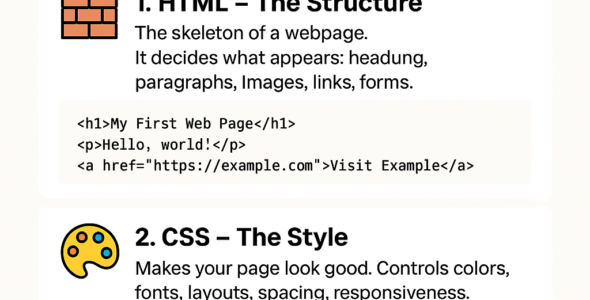JavaScript and Machine Learning
JavaScript and Machine Learning is a powerful combination for building intelligent web applications. Machine learning (ML) is a subset of artificial intelligence (AI) that enables systems to learn from data and make predictions or decisions.
JavaScript Machine Learning Libraries
- TensorFlow.js:
- JavaScript version of popular TensorFlow library
- Supports ML models, neural networks, and data processing
Syntax:
// TensorFlow.js example
const tf = require('@tensorflow/tfjs');
const model = tf.sequential();
model.add(tf.layers.dense({ units: 1, inputShape: [1] }));
model.compile({ optimizer: tf.optimizers.adam(), loss: 'meanSquaredError' });
- Brain.js:
- JavaScript library for neural networks and ML
- Supports feedforward, recurrent, and convolutional neural networks
Syntax:
// Brain.js example
const brain = require('brain.js');
const net = new brain.NeuralNetwork();
net.train([{ input: [0, 0], output: [0] }, { input: [0, 1], output: [1] }]);
- Synaptic.js:
- JavaScript library for neural networks and ML
- Supports feedforward, recurrent, and convolutional neural networks
Syntax:
// Synaptic.js example
const synaptic = require('synaptic');
const Layer = synaptic.Layer;
const network = new Layer(2);
network.project(new Layer(1));
Machine Learning Concepts
- Supervised Learning:
- Train models on labeled data
- Predict outputs for new inputs
- Unsupervised Learning:
- Train models on unlabeled data
- Discover patterns and relationships
- Reinforcement Learning:
- Train models through trial and error
- Learn from rewards and penalties
Implementing Machine Learning in JavaScript
- Data Preprocessing:
- Clean, transform, and normalize data
- Prepare data for ML models
- Model Training:
- Train ML models using JavaScript libraries
- Tune hyperparameters for optimal performance
- Model Deployment:
- Deploy trained ML models in web applications
- Use models for predictions and decisions
By mastering JavaScript and Machine Learning, developers can build intelligent web applications that learn from data and make predictions or decisions.
Best Practices:
- Use TensorFlow.js for complex ML tasks
- Use Brain.js or Synaptic.js for simpler ML tasks
- Preprocess data before training ML models
- Tune hyperparameters for optimal performance
- Deploy trained ML models in web applications
Tools and Technologies:
- TensorFlow.js
- Brain.js
- Synaptic.js
- JavaScript
- Web applications
In this module, we will explore advanced JavaScript concepts, including web workers, websockets, and service workers.