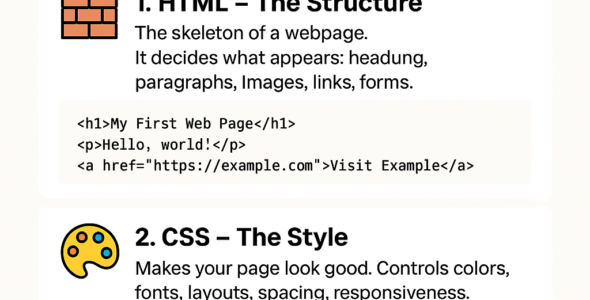In this module, we'll explore the world of CSS visual effects, which are used to enhance the visual appearance of HTML elements on a web page. You'll learn about the different types of visual effects, their syntax, and how to use them effectively.
CSS Visual Effects
There are several types of CSS visual effects, including:
1. Background Effects: Used to enhance the background of an element.
2. Text Effects: Used to enhance the text of an element.
3. Border Effects: Used to enhance the border of an element.
4. Box Shadow Effects: Used to add a shadow to an element.
5. Transform Effects: Used to transform an element's size, position, or rotation.
6. Transition Effects: Used to animate an element's properties over time.
7. Animation Effects: Used to animate an element's properties over time.
CSS Visual Effects Syntax
The syntax for CSS visual effects is as follows:
element {
/* Background Effects */
background-color: value;
background-image: value;
background-repeat: value;
background-position: value;
/* Text Effects */
text-shadow: value;
text-decoration: value;
text-transform: value;
/* Border Effects */
border-style: value;
border-width: value;
border-color: value;
/* Box Shadow Effects */
box-shadow: value;
/* Transform Effects */
transform: value;
/* Transition Effects */
transition-property: value;
transition-duration: value;
transition-timing-function: value;
/* Animation Effects */
animation-name: value;
animation-duration: value;
animation-timing-function: value;
}
For example:
.element {
/* Background Effect */
background-image: url('image.jpg');
background-size: cover;
/* Text Effect */
text-shadow: 2px 2px #ccc;
/* Border Effect */
border: 1px solid #000;
/* Box Shadow Effect */
box-shadow: 0 0 10px rgba(0, 0, 0, 0.5);
/* Transform Effect */
transform: rotate(45deg);
/* Transition Effect */
transition: all 0.5s ease-in-out;
/* Animation Effect */
animation: spin 2s linear infinite;
}
In this example, the .element has a background image, text shadow, border, box shadow, transform, transition, and animation effects applied to it.
Examples
Here are some examples of CSS visual effects in action:
- Create a background image: background-image: url('image.jpg');
- Create a text shadow: text-shadow: 2px 2px #ccc;
- Create a border: border: 1px solid #000;
- Create a box shadow: box-shadow: 0 0 10px rgba(0, 0, 0, 0.5);
- Transform an element: transform: rotate(45deg);
- Create a transition effect: transition: all 0.5s ease-in-out;
- Create an animation effect: animation: spin 2s linear infinite;
Best Practices
Here are some best practices to keep in mind when working with CSS visual effects:
- Use visual effects to enhance the user experience.
- Avoid overusing visual effects, as it can make your web page look cluttered.
- Use the transition property to animate properties over time.
- Use the animation property to create complex animations.
- Test your visual effects in different browsers and devices.
By mastering CSS visual effects, you'll be able to create more engaging and interactive web pages. In the next module, we'll explore CSS media queries in depth.