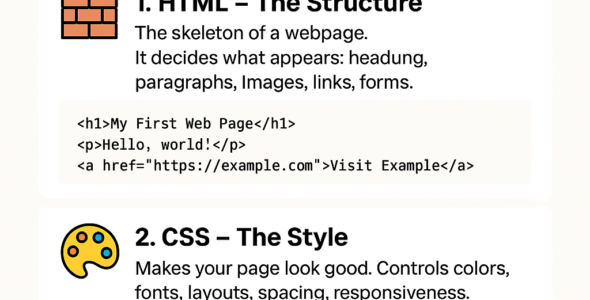In this module, we'll explore the world of CSS selectors, which are used to target specific HTML elements and apply styles to them. You'll learn about the different types of selectors, their syntax, and how to use them effectively.
Types of CSS Selectors
There are several types of CSS selectors, including:
1. Element Selectors: Target elements by their name (e.g., p, h1, etc.).
2. Class Selectors: Target elements by their class attribute (e.g., .header, .footer, etc.).
3. ID Selectors: Target elements by their ID attribute (e.g., #header, #footer, etc.).
4. Attribute Selectors: Target elements by their attributes (e.g., [hreflang="en"], etc.).
5. Pseudo-Class Selectors: Target elements based on their state (e.g., :hover, :active, etc.).
6. Pseudo-Element Selectors: Target elements based on their position (e.g., ::before, ::after, etc.).
7. Combinators: Combine multiple selectors to target specific elements (e.g., div > p, etc.).
CSS Selector Syntax
The syntax for CSS selectors varies depending on the type of selector. Here are some examples:
- Element Selector: elementName { styles } (e.g., p { color: red; })
- Class Selector: .className { styles } (e.g., .header { background-color: #f0f0f0; })
- ID Selector: #idName { styles } (e.g., #header { padding: 20px; })
- Attribute Selector: [attribute="value"] { styles } (e.g., [hreflang="en"] { color: blue; })
- Pseudo-Class Selector: :pseudoClass { styles } (e.g., :hover { background-color: #ccc; })
- Pseudo-Element Selector: ::pseudoElement { styles } (e.g., ::before { content: " "; })
- Combinator: selector1 combinator selector2 { styles } (e.g., div > p { color: green; })
Examples
Here are some examples of CSS selectors in action:
- Target all paragraph elements: p { color: red; }
- Target elements with the class "header": .header { background-color: #f0f0f0; }
- Target the element with the ID "header": #header { padding: 20px; }
- Target elements with the attribute "hreflang" set to "en": [hreflang="en"] { color: blue; }
- Target elements in their hover state: :hover { background-color: #ccc; }
- Target the before pseudo-element: ::before { content: " "; }
- Target all paragraph elements that are direct children of a div element: div > p { color: green; }
Best Practices
Here are some best practices to keep in mind when using CSS selectors:
- Use specific selectors to target elements accurately.
- Avoid using too many combinators, as they can make your selectors harder to read.
- Use classes instead of IDs whenever possible.
- Use attribute selectors instead of classes whenever possible.
By mastering CSS selectors, you'll be able to target specific elements and apply styles to them with precision. In the next module, we'll explore CSS properties and values in depth.