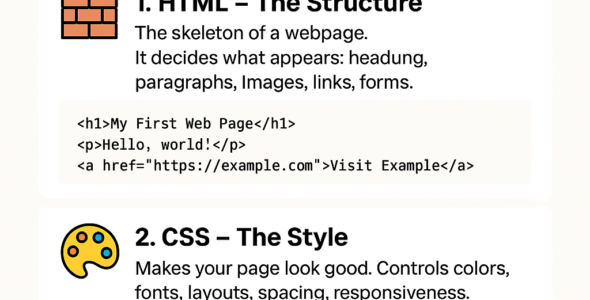n this module, we'll dive into the world of CSS properties, which are used to control the layout, visual styling, and behavior of HTML elements. You'll learn about the different types of properties, their syntax, and how to use them effectively.
Types of CSS Properties
There are several types of CSS properties, including:
1. Layout Properties: Control the layout and positioning of elements (e.g., width, height, margin, etc.).
2. Visual Properties: Control the visual styling of elements (e.g., color, background-color, font-size, etc.).
3. Text Properties: Control the text styling and layout (e.g., font-family, text-align, line-height, etc.).
4. List Properties: Control the layout and styling of lists (e.g., list-style-type, list-style-image, etc.).
5. Table Properties: Control the layout and styling of tables (e.g., border-collapse, table-layout, etc.).
6. Transition and Animation Properties: Control the transitions and animations of elements (e.g., transition, animation, etc.).
CSS Property Syntax
The syntax for CSS properties is as follows:
property: value;
For example:
color: red;
In this example, color is the property, and red is the value.
Examples
Here are some examples of CSS properties in action:
- Set the background color of an element: background-color: #f0f0f0;
- Set the font size of an element: font-size: 16px;
- Set the width of an element: width: 50%;
- Set the text alignment of an element: text-align: center;
- Set the border style of an element: border-style: solid;
- Set the transition duration of an element: transition: 0.5s;
CSS Property Values
CSS property values can be specified in various ways, including:
- Keywords: Predefined values (e.g., red, center, etc.).
- Lengths: Values with units (e.g., 16px, 50%, etc.).
- Numbers: Values without units (e.g., 3, 0.5, etc.).
- Strings: Values enclosed in quotes (e.g., "Arial", etc.).
- Urls: Values that reference external resources (e.g., url(image.jpg), etc.).
Best Practices
Here are some best practices to keep in mind when using CSS properties:
- Use specific properties to target specific elements.
- Use consistent units throughout your stylesheet.
- Avoid using too many properties, as they can make your stylesheet harder to read.
- Use CSS shorthand properties whenever possible.
By mastering CSS properties, you'll be able to control the layout, visual styling, and behavior of HTML elements with precision. In the next module, we'll explore CSS values and units in depth.