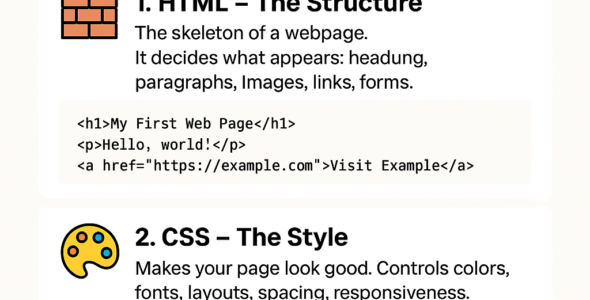In this module, we’ll explore the world of CSS layout, which is used to control the position and arrangement of HTML elements on a web page. You’ll learn about the different layout models, their syntax, and how to use them effectively.
CSS Layout Models
There are several CSS layout models, including:
- Block Layout: Used for elements that take up the full width of their parent container.
- Inline Layout: Used for elements that take up only the space needed for their content.
- Flexbox Layout: Used for elements that need to be laid out in a flexible and responsive way.
- Grid Layout: Used for elements that need to be laid out in a two-dimensional grid.
- Positioning Layout: Used for elements that need to be positioned relative to their parent container or other elements.
CSS Layout Syntax
The syntax for CSS layout is as follows:
element {
display: value; /* sets the layout model / position: value; / sets the positioning model / float: value; / sets the floating model / clear: value; / sets the clearing model / flex-direction: value; / sets the flex direction / justify-content: value; / sets the justification content / align-items: value; / sets the alignment items / grid-template-columns: value; / sets the grid template columns / grid-template-rows: value; / sets the grid template rows */
}
For example:
.container {
display: flex;
flex-direction: row;
justify-content: space-between;
align-items: center;
}
.item {
width: 200px;
height: 100px;
margin: 10px;
}
In this example, the .container element is set to use the flexbox layout model, with a flex direction of row, justification content of space-between, and alignment items of center. The .item elements are set to have a width of 200px, height of 100px, and margin of 10px.
Examples
Here are some examples of CSS layout in action:
- Create a block layout: display: block;
- Create an inline layout: display: inline;
- Create a flexbox layout: display: flex;
- Create a grid layout: display: grid;
- Position an element relative to its parent: position: relative;
- Float an element to the left: float: left;
- Clear an element’s floating: clear: both;
Best Practices
Here are some best practices to keep in mind when working with CSS layout:
- Use the display property to set the layout model.
- Use the position property to set the positioning model.
- Use the flex properties to control the flexbox layout.
- Use the grid properties to control the grid layout.
- Avoid using too many layout models, as it can make your code harder to read.
By mastering CSS layout, you’ll be able to create more effective and responsive web pages. In the next module, we’ll explore CSS visual effects in depth.