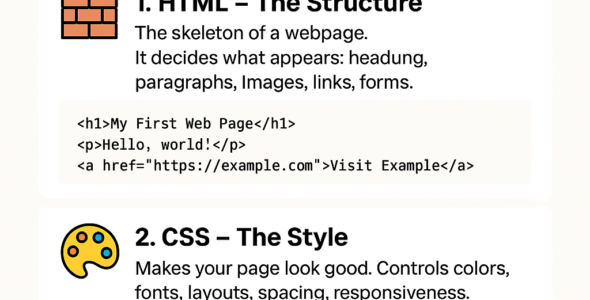In this module, we'll explore the CSS Box Model, which is a fundamental concept in CSS that describes the structure of HTML elements. You'll learn about the different parts of the box model, their syntax, and how to use them effectively.
What is the CSS Box Model?
The CSS Box Model is a rectangular box that surrounds every HTML element. It consists of four parts:
1. Content Area: The innermost part of the box, where the element's content is displayed.
2. Padding: The space between the content area and the border.
3. Border: The visible boundary around the padding.
4. Margin: The space between the border and other elements.
CSS Box Model Syntax
The syntax for the CSS Box Model is as follows:
element {
width: value; /* sets the width of the content area */
height: value; /* sets the height of the content area */
padding: value; /* sets the padding */
border: value; /* sets the border */
margin: value; /* sets the margin */
}
For example:
div {
width: 500px;
height: 200px;
padding: 20px;
border: 1px solid black;
margin: 10px;
}
In this example, the div element has a content area with a width of 500px and a height of 200px, a padding of 20px, a border of 1px solid black, and a margin of 10px.
Box Model Properties
Here are some important properties related to the Box Model:
- width and height: Set the dimensions of the content area.
- padding: Sets the padding.
- border: Sets the border.
- margin: Sets the margin.
- box-sizing: Sets the box model to either content-box (default) or border-box.
Examples
Here are some examples of the CSS Box Model in action:
- Set the width and height of an element: width: 500px; height: 200px;
- Set the padding of an element: padding: 20px;
- Set the border of an element: border: 1px solid black;
- Set the margin of an element: margin: 10px;
- Set the box model to border-box: box-sizing: border-box;
Best Practices
Here are some best practices to keep in mind when working with the CSS Box Model:
- Use the box-sizing property to set the box model to border-box for more accurate sizing.
- Use padding and margin to create space between elements.
- Use borders to create visual boundaries around elements.
- Avoid using too much padding or margin, as it can make your layout harder to read.
By mastering the CSS Box Model, you'll be able to create more accurate and effective layouts. In the next module, we'll explore CSS layout and positioning in depth.