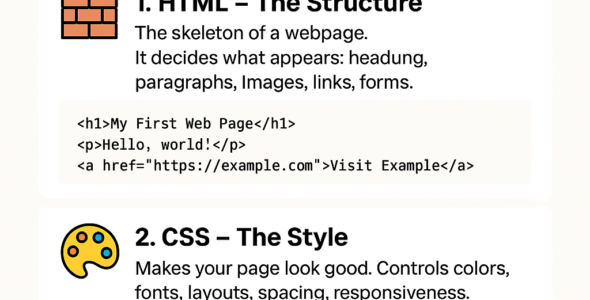In this module, we'll explore the importance of accessibility in CSS, including color contrast, typography, and screen reader support. You'll learn about the syntax, examples, and best practices for writing accessible CSS code that ensures equal access to information for all users.
CSS and Accessibility
- Color Contrast: Ensuring sufficient contrast between text and background colors.
Syntax: color: <color>; background-color: <color>;
Example: color: #000; background-color: #fff;
- Typography: Using clear and readable typography.
Syntax: font-family: <font-family>; font-size: <font-size>;
Example: font-family: Arial, sans-serif; font-size: 16px;
- Screen Reader Support: Ensuring CSS doesn't interfere with screen reader functionality.
Syntax: display: none; visibility: hidden;
Example: display: none;
- High Contrast Mode: Supporting high contrast mode for users with visual impairments.
Syntax: @media (prefers-color-scheme: dark) { ... }
Example: @media (prefers-color-scheme: dark) { background-color: #000; color: #fff; }
- Focus Indicators: Providing visible focus indicators for keyboard navigation.
Syntax: outline: <outline-style>;
Example: outline: 2px solid #000;
Examples
- Ensuring sufficient color contrast:
.text {
color: #000;
background-color: #fff;
}
- Using clear and readable typography:
.body-text {
font-family: Arial, sans-serif;
font-size: 16px;
}
- Supporting high contrast mode:
@media (prefers-color-scheme: dark) {
.text {
background-color: #000;
color: #fff;
}
}
- Providing visible focus indicators:
:focus {
outline: 2px solid #000;
}
Best Practices
- Ensure sufficient color contrast between text and background colors.
- Use clear and readable typography.
- Support high contrast mode for users with visual impairments.
- Provide visible focus indicators for keyboard navigation.
- Test your CSS code with screen readers and keyboard-only navigation.
- Follow Web Content Accessibility Guidelines (WCAG 2.1) for accessibility.
By mastering accessible CSS, you'll ensure equal access to information for all users, including those with disabilities.