Create EKS Cluster using eksctl
- It will take 15 to 20 minutes to create the Cluster Control Plane
# Create Cluster using eksctl
eksctl create cluster --name=eksdemo1 \
--region=us-east-1 \
--zones=us-east-1a,us-east-1b \
--without-nodegroup

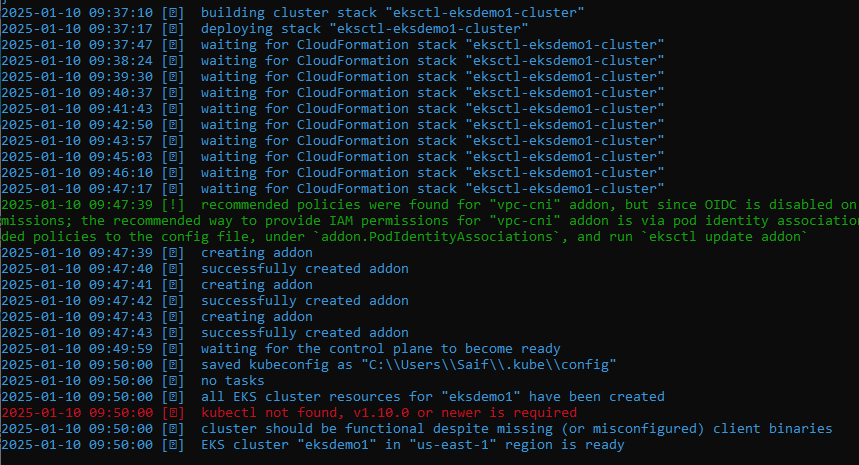
#Get list of clusters
eksctl get cluster –region us-east-1
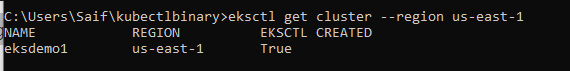
Create & Associate IAM OIDC Provider for our EKS Cluster
# Replace with region & cluster name
eksctl utils associate-iam-oidc-provider \
--region us-east-1 \
--cluster eksdemo1 \
--approve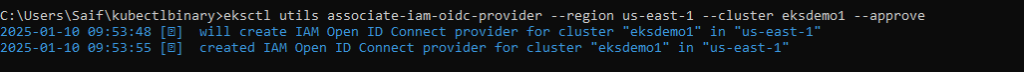
Create EC2 Keypair
- Create a new EC2 Keypair with name as
kube-demo - This keypair we will use it when creating the EKS NodeGroup.
- This will help us to login to the EKS Worker Nodes using Terminal.
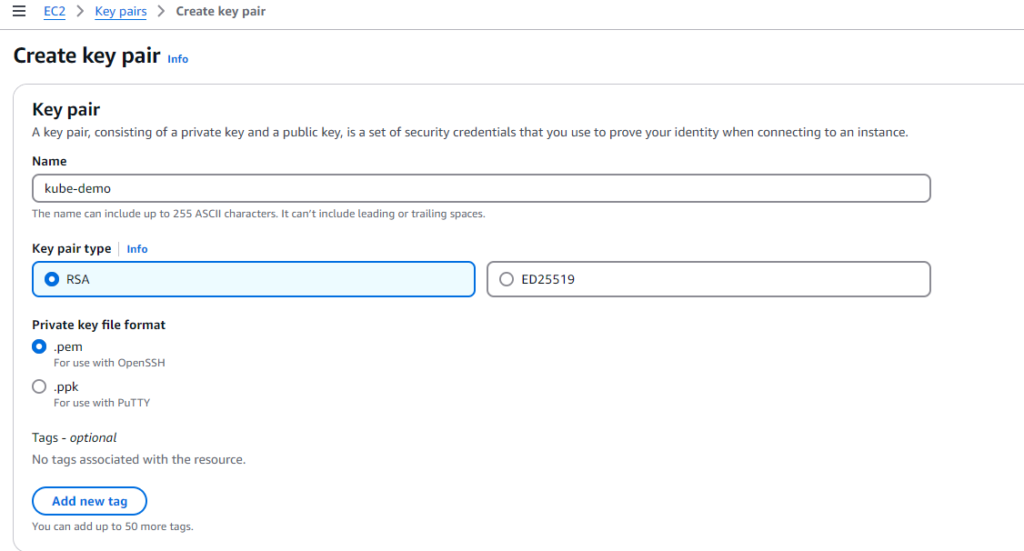
Create Node Group with additional Add-Ons in Public Subnets
These add-ons will create the respective IAM policies for us automatically within our Node Group role.
# Create Public Node Group
eksctl create nodegroup --cluster=eksdemo1 \
--region=us-east-1 \
--name=eksdemo1-ng-public1 \
--node-type=t3.medium \
--nodes=2 \
--nodes-min=2 \
--nodes-max=4 \
--node-volume-size=20 \
--ssh-access \
--ssh-public-key=kube-demo \
--managed \
--asg-access \
--external-dns-access \
--full-ecr-access \
--appmesh-access \
--alb-ingress-access 
Verify nodes
kubectl get nodes
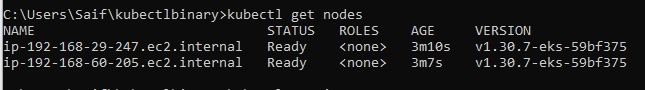
kubectl get nodes -o wide
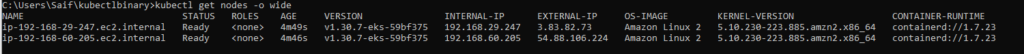
kubectl config view –minify

eksctl get nodegroup –cluster=eksdemo1 –region=us-east-1
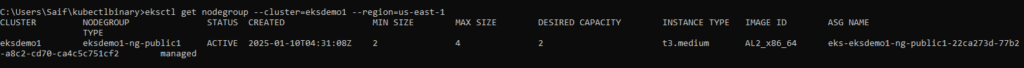
ssh -i kube-demo.pem ec2-user@54.88.106.224
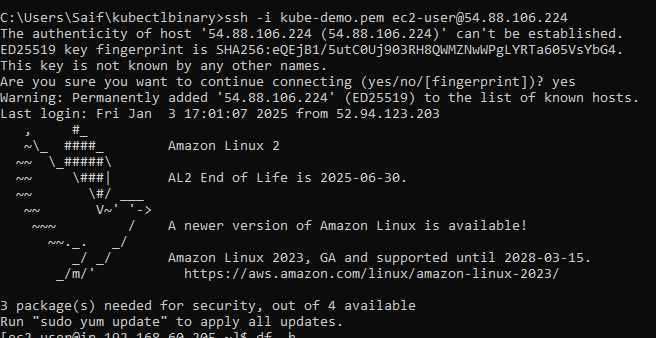
df -h

eksctl delete cluster eksdemo1 –region=us-east-1
how to delete the aws eks cluster

