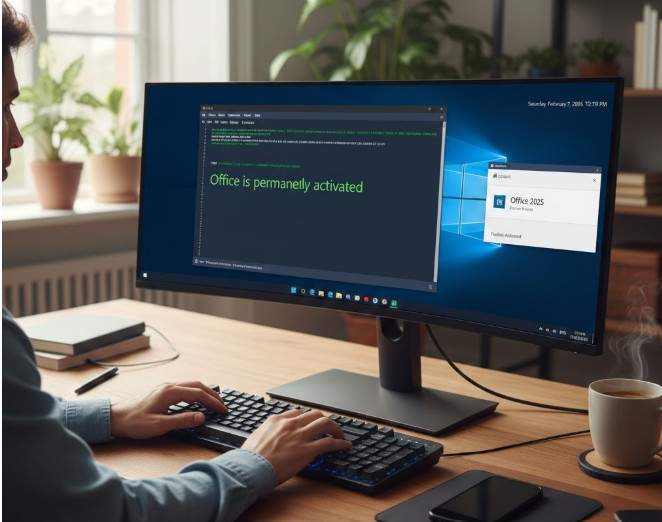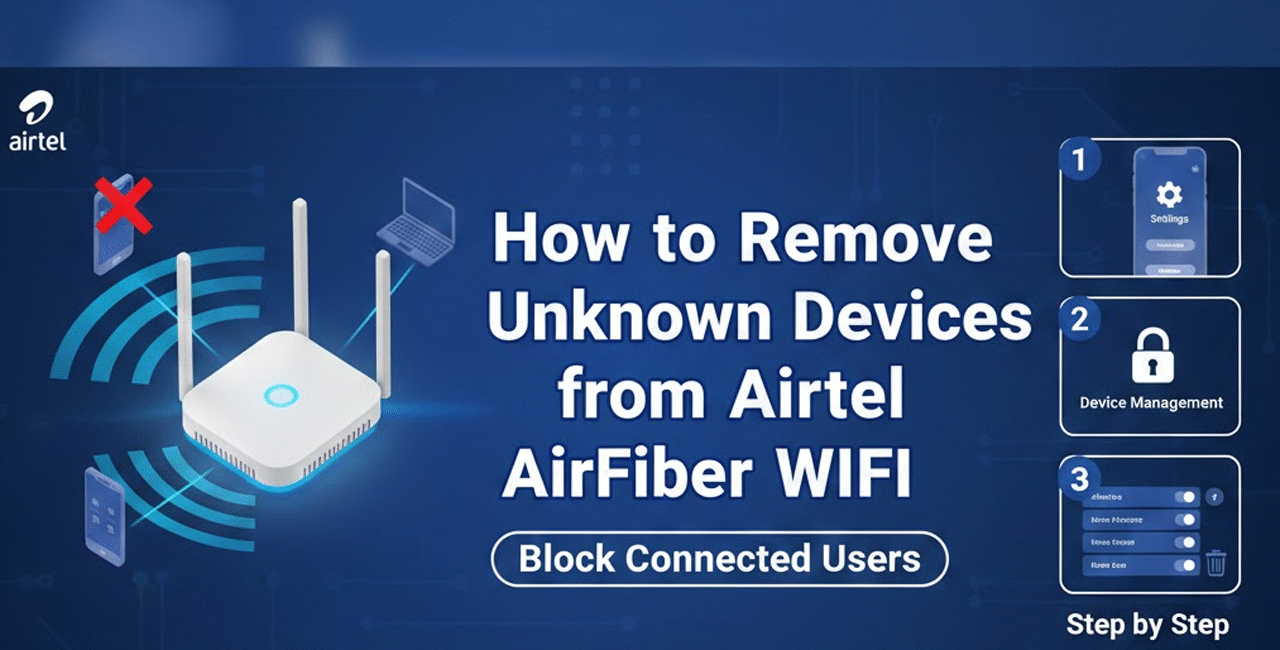How to Fix Office Error 0xc004d307: There Was an Error When Trying to Rearm Office
Are you seeing the message "There was an error when trying to rearm Office. You can try passing the SKU ID as a parameter" while trying to activate Microsoft Office? This common error, 0xc004d307, usually occurs when the rearm limit has been reached or there is a licensing conflict. In this guide, we will show...