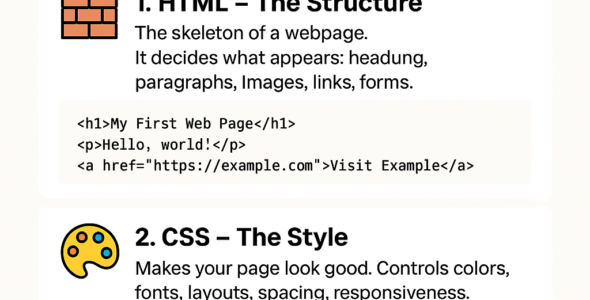In this module, we will delve into advanced HTML topics that will take your web development skills to the next level. We will cover topics such as HTML5 APIs, web storage, web workers, microdata, and embedded content.
HTML5 APIs
HTML5 APIs provide a way for web developers to access and manipulate various device and browser features. Some examples of HTML5 APIs include:
- Geolocation API: allows access to device location
- Web Storage API: allows storage of data locally on the client-side
- Web Worker API: allows running scripts in the background
- Web Socket API: allows real-time communication between client and server
Geolocation API
The Geolocation API allows access to device location. Here is an example of how to use the Geolocation API:
<script>
navigator.geolocation.getCurrentPosition(function(position) {
console.log(position.coords.latitude + ", " + position.coords.longitude);
});
</script>
Web Storage API
The Web Storage API allows storage of data locally on the client-side. Here is an example of how to use the Web Storage API:
<script>
localStorage.setItem("name", "John");
console.log(localStorage.getItem("name"));
</script>
Web Worker API
The Web Worker API allows running scripts in the background. Here is an example of how to use the Web Worker API:
<script>
var worker = new Worker("worker.js");
worker.onmessage = function(event) {
console.log(event.data);
};
worker.postMessage("Hello, worker!");
</script>
Web Socket API
The Web Socket API allows real-time communication between client and server. Here is an example of how to use the Web Socket API:
<script>
var socket = new WebSocket("ws://example.com");
socket.onmessage = function(event) {
console.log(event.data);
};
socket.send("Hello, server!");
</script>
Microdata
Microdata allows you to add semantic meaning to your HTML content. Here is an example of how to use microdata:
<div itemscope itemtype="(link unavailable)">
<h1 itemprop="name">John</h1>
<p itemprop="description">Software developer</p>
</div>
Embedded Content
Embedded content allows you to embed external content into your HTML documents. Here is an example of how to use embedded content:
<iframe src="(link unavailable)" frameborder="0" allowfullscreen></iframe>
Conclusion
In this module, we have covered advanced HTML topics that will take your web development skills to the next level. By mastering these topics, you will be able to create more powerful and interactive web applications. Remember to use these advanced HTML features correctly to ensure your web pages are user-friendly and functional.