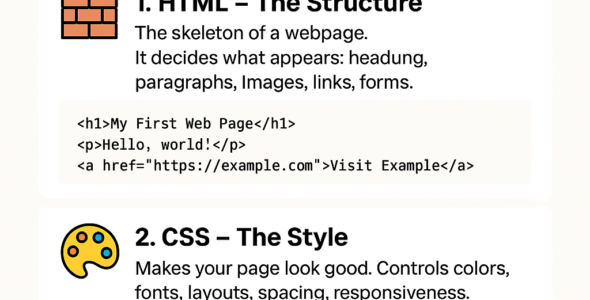In this module, we'll explore advanced CSS topics, including CSS shapes, CSS gradients, CSS filters, CSS transforms, and CSS animations. You'll learn about the syntax, examples, and best practices for using these advanced CSS features to create complex and engaging visual effects.
Advanced CSS Topics
- CSS Shapes: Define custom shapes for HTML elements.
Syntax: shape-outside: <shape>
Example: shape-outside: circle(50%);
- CSS Gradients: Create smooth transitions between colors.
Syntax: background-image: linear-gradient(<direction>, <color-stop>, <color-stop>)
Example: background-image: linear-gradient(to bottom, #fff, #000);
- CSS Filters: Apply visual effects to HTML elements.
Syntax: filter: <filter-function>
Example: filter: blur(5px);
- CSS Transforms: Transform HTML elements in 2D and 3D space.
Syntax: transform: <transform-function>
Example: transform: rotate(45deg);
- CSS Animations: Create complex animations using keyframes.
Syntax: @keyframes <animation-name> { ... }
Example: @keyframes spin { 0% { transform: rotate(0deg); } 100% { transform: rotate(360deg); } }
Examples
- Create a circular shape:
.shape {
shape-outside: circle(50%);
width: 200px;
height: 200px;
background-color: #fff;
}
- Create a linear gradient:
.gradient {
background-image: linear-gradient(to bottom, #fff, #000);
width: 200px;
height: 200px;
}
- Apply a blur filter:
.filter {
filter: blur(5px);
width: 200px;
height: 200px;
background-color: #fff;
}
- Rotate an element:
.transform {
transform: rotate(45deg);
width: 200px;
height: 200px;
background-color: #fff;
}
- Create a spinning animation:
@keyframes spin {
0% {
transform: rotate(0deg);
}
100% {
transform: rotate(360deg);
}
}
.animation {
animation: spin 2s linear infinite;
width: 200px;
height: 200px;
background-color: #fff;
}
Best Practices
- Use advanced CSS features to create complex and engaging visual effects.
- Use CSS shapes to define custom shapes for HTML elements.
- Use CSS gradients to create smooth transitions between colors.
- Use CSS filters to apply visual effects to HTML elements.
- Use CSS transforms to transform HTML elements in 2D and 3D space.
- Use CSS animations to create complex animations using keyframes.
- Test your advanced CSS code in different browsers and devices to ensure compatibility.
By mastering advanced CSS topics, you'll be able to create complex and engaging visual effects that enhance the user experience.