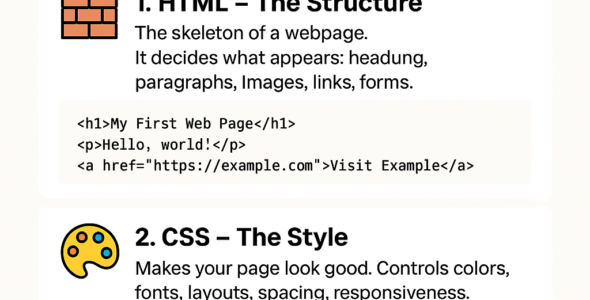In this module, we'll explore the advanced features of CSS animations, including keyframe animations, animation timing functions, and animation fill modes. You'll learn about the syntax, examples, and best practices for using advanced CSS animations to create complex and engaging animations.
Advanced CSS Animation Properties
- @keyframes: Defines a set of keyframes for an animation.
Syntax: @keyframes <animation-name> { ... }
Example: @keyframes fade-in { 0% { opacity: 0; } 100% { opacity: 1; } }
- animation-name: Specifies the name of the animation.
Syntax: animation-name: <animation-name>
Example: animation-name: fade-in
- animation-duration: Specifies the duration of the animation.
Syntax: animation-duration: <duration>
Example: animation-duration: 2s
- animation-timing-function: Specifies the timing function of the animation.
Syntax: animation-timing-function: <timing-function>
Example: animation-timing-function: ease-in-out
- animation-fill-mode: Specifies the fill mode of the animation.
Syntax: animation-fill-mode: <fill-mode>
Example: animation-fill-mode: forwards
- animation-iteration-count: Specifies the number of times the animation should iterate.
Syntax: animation-iteration-count: <iteration-count>
Example: animation-iteration-count: infinite
- animation-direction: Specifies the direction of the animation.
Syntax: animation-direction: <direction>
Example: animation-direction: alternate
Examples
- Create a fade-in animation:
@keyframes fade-in {
0% {
opacity: 0;
}
100% {
opacity: 1;
}
}
.fade-in {
animation-name: fade-in;
animation-duration: 2s;
animation-timing-function: ease-in-out;
animation-fill-mode: forwards;
}
- Create a slide-in animation:
@keyframes slide-in {
0% {
transform: translateX(-100%);
}
100% {
transform: translateX(0);
}
}
.slide-in {
animation-name: slide-in;
animation-duration: 2s;
animation-timing-function: ease-in-out;
animation-fill-mode: forwards;
}
Best Practices
- Use advanced CSS animations to create complex and engaging animations.
- Use @keyframes to define a set of keyframes for an animation.
- Use animation-name to specify the name of the animation.
- Use animation-duration to specify the duration of the animation.
- Use animation-timing-function to specify the timing function of the animation.
- Use animation-fill-mode to specify the fill mode of the animation.
- Use animation-iteration-count to specify the number of times the animation should iterate.
- Use animation-direction to specify the direction of the animation.
- Test your animations in different browsers and devices to ensure compatibility.
By mastering advanced CSS animations, you'll be able to create complex and engaging animations that enhance the user experience.