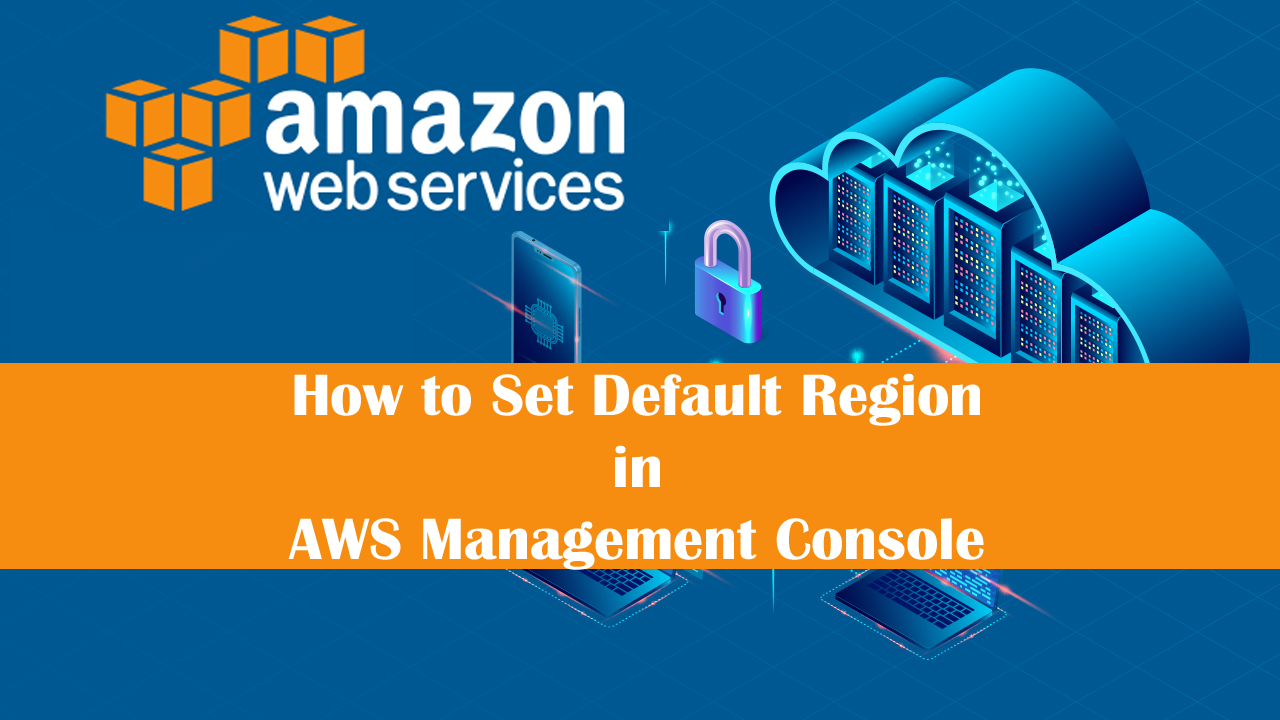AWS Tutorial: Set Default Region in AWS Console
Learn how to set a default region in the AWS console, saving you time and effort when working with AWS services. This quick tutorial guides you through the process, ensuring you can focus on your projects without region-related hassles. Follow along and boost your AWS productivity
To set the default region in the AWS console using unified settings, follow these steps:
- Sign in to the AWS Management Console.
- Click on the username or account ID in the top right corner.
- Select “My Account” from the dropdown menu.
- Scroll down to the “Unified Settings” section.
- Click on “Edit” next to “Default Region”.
- Select the desired region from the dropdown list.
- Click “Save Changes”
Note: The unified settings method is the recommended way to set the default region, as it allows you to manage all your AWS settings in one place.