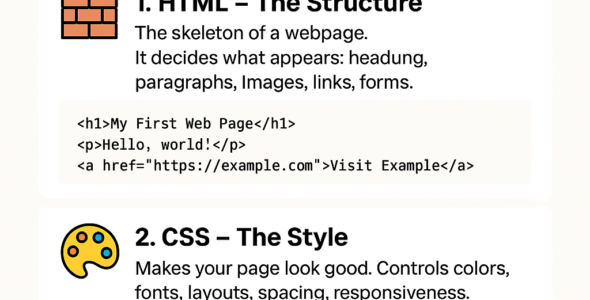Javascript DOM and Events with syntax and examples
DOM (Document Object Model):
- The DOM is a tree-like structure that represents the HTML document.
- The DOM allows JavaScript to interact with the HTML document.
- The DOM provides methods and properties to manipulate the HTML document.
DOM Syntax:
- Selecting elements:
- document.getElementById('id')
- document.getElementsByClassName('class')
- document.getElementsByTagName('tag')
- Manipulating elements:
- element.innerHTML = 'new content'
- element.style.color = 'red'
- element.setAttribute('attribute', 'value')
Examples:
- DOM:
// Selecting elements
const header = document.getElementById('header');
const paragraphs = document.getElementsByClassName('paragraph');
const links = document.getElementsByTagName('a');
// Manipulating elements
header.innerHTML = 'New Header';
paragraphs[0].style.color = 'blue';
links[0].setAttribute('href', '(link unavailable)');
Events:
- Events are triggered by user interactions or browser actions.
- Events allow JavaScript to respond to user interactions.
- Events provide methods to handle event listeners.
Event Syntax:
- Adding event listeners:
- element.addEventListener('event', function() { code })
- Removing event listeners:
- element.removeEventListener('event', function() { code })
Examples:
- Events:
// Adding event listeners
const button = document.getElementById('button');
button.addEventListener('click', function() {
console.log('Button clicked!');
});
// Removing event listeners
button.removeEventListener('click', function() {
console.log('Button clicked!');
});
Event Types:
- Mouse events:
- click
- dblclick
- mousedown
- mouseup
- mouseover
- mouseout
- Keyboard events:
- keydown
- keyup
- keypress
- Form events:
- submit
- change
- focus
- blur
By mastering the DOM and events, you will be able to create dynamic and interactive web pages. Remember to practice and experiment with different examples to solidify your understanding.
Next Topic:
- Module 6: Advanced JavaScript Concepts
In this module, we will explore advanced JavaScript concepts such as closures, prototypes, and asynchronous programming. We will learn how to use these concepts to write more efficient and effective JavaScript code.